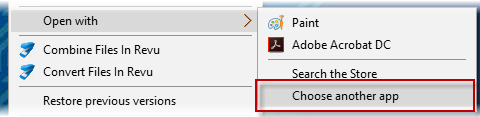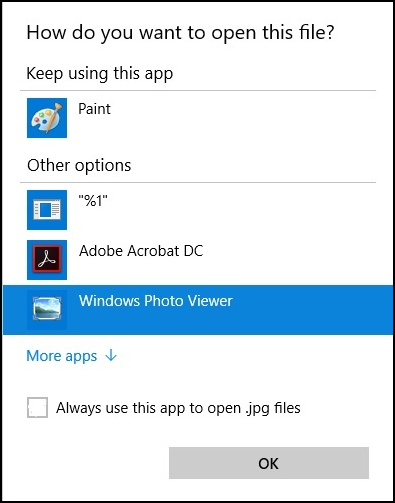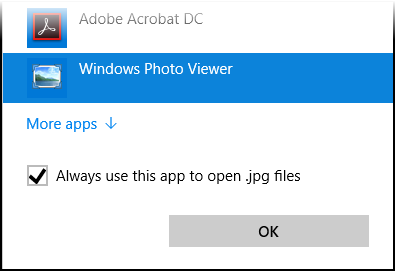CAD Lab Support
Set Windows Photo Viewer as the default app
for
a type of image file in Windows 10
|
Windows Photo viewer is an old software that is still available in Windows 10. It can preview BMP, DIB, GIF, JFIF, JPE, JPEG, JPG, JXR, PNG, TIF and TIFF files. To use it as the default viewer for one type of image file (in this case, a JPG file):
|