CAD Lab Support
How to Make AutoCAD the Default Program for DWG Files
To make AutoCAD the default program for DWG files in Windows 7:
- Click on the “Start” button and then select “Computer”

- In the WIndows Explorer window, find a DWG file (it will say “DWG File” under “Type”).
-
- Right-click on the dwg file,
- select “Open With”
- and click on “Choose default program…”
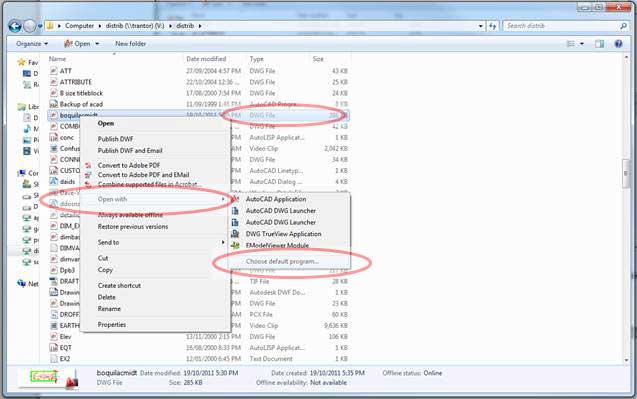
- Select “AutoCAD Application” and then click “OK”
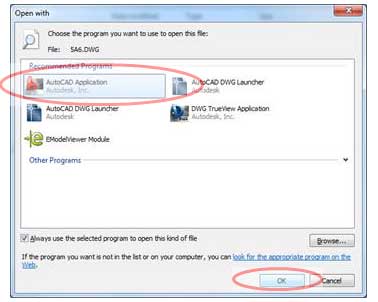
The file will open and AutoCAD is now the default application for DWG files.
|
Back to CAD Lab Main Page
Back to CAD Lab Support
|