Contents
Page Design
|
Introduction Graphic design 100 Balanced pages Design grids for pages Page headers Typography I Typography II Typefaces Consistency Basic Tables Page length Cross platform issues Editorial style Frames Advanced tables Style sheets Miscellaneous |
Visual contrast and page design
Good typography depends on the visual contrast between one font and another, and the contrast between text blocks and the surrounding empty space. Nothing attracts the eye and brain of the viewer like strong contrast and distinctive patterns, and you only get those attributes by carefully designing them into your pages. If you make everything bold, then nothing stands out and you end up looking as if you are SHOUTING at your readers. If you cram every page with dense text, readers see a wall of gray and their brains will instinctively reject the lack of visual contrast. Just making things uniformly bigger doesn't help at all. Even boldface fonts become monotonous very quickly, because if everything is bold then nothing stands out "boldly."
Visual logic versus structural logic
The framers of the original HTML standards were physical scientists who wanted a standard means to share documents with minimal markups aimed at revealing the logical structure of the information. Since they had little interest in the exact visual form of the document, no precise typography and page formatting is possible in current implementations of HTML. In focusing solely on the structural logic of the HTML document, the framers of the Web ignored the need for the visual logic of sophisticated graphic design and typography.
Type and legibility
We read primarily by recognizing the overall shape of words, not by parsing each letter and then assembling a recognizable word:
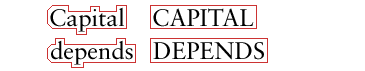
Your choice of uppercase or lowercase letters can have a dramatic effect on legibility. In general, use downstyle (capitalize only the first word, and any proper nouns) for your headlines and subheads. Downstyle headlines are more legible, because we primarily scan the tops of words as we read:
Bringhurst, R. 1992. The elements of typographic style. Washington: Hartley and Marks. Siegel, D. 1996. Creating killer web sites. Indianapolis: Hayden Books. www.killersites.com Spiekermann, E., and E. M. Ginger. 1993. Stop stealing sheep & find out how type works. Mountain View, CA: Adobe Press. typoGRAPHIC A concise, elegant essay on typography and letterforms from razorfish/bluedot. |